Now that we have our physical server ready let us have a look at how to build VMware horizon lab from scratch.
Below are the major list of servers and components required to build both a Production environment as well as a lab and deploy desktops and applications to the end users -
1. ESXi Servers - Be it any vendor ( Cisco UCS, HP, DELL), Choose the number of servers according to the number of desktops you are planning to run in your environment. Desktops per physical core varies on the applications you run on the desktops. Typically plan for 2 to 3 desktops per physical core.
2. Active directory Server - Like in any other infra, Active directory plays very important role to create users, computer accounts, OU,assign permissions, group policies etc
3. DNS Server - A DNS server is required to run VDI as joining desktops to domain, registering names,forward and reverse look up zones would be typically required
4. DHCP Server - To assign dynamic IP to desktops on the go.
5. Other Microsoft components typically include
- Windows server Certificate Authority
- Microsoft Remote Desktop services
- Microsoft SQL server to configure Events and APP Volumes installation
5. vCenter Server - A vCenter is compulsory to run VDI infra and it is always recommended to have a separate vCenter for the VDI infra as the components that gets installed during desktop pools creation are a bit different from the native VM. Also if there is typically any environment with more than 100 desktops, recomposing, creations are major time consuming tasks and VMware doesnt want other operations to run during this time
Apart from that each connection server can handle 2000
sessions, if you want more number of sessions you can add up to 7 connection
servers as replica server in a pod. So it will be act as a load balancer as
well.
8. VMware Horizon Security Server : As we know current IT world always think about security, end user accessing desktops from outside network so we should keep some security setup in our infrastructure. View Security server is one of the solution VMware provides for Horizon View security, Security server will be deployed in DMZ network and its should not be part of domain.
10. Horizon View Agent : View Agent will be installed on all guest virtual machines, physical systems, or terminal servers in order to allow them to be managed by View and also deliver as a desktop as part of VMware Horizon View solution.
11. Horizon View Client : Horizon View Client establish connection between end user physical system to hosted virtual machine, View client software can be download from VMware website and install on your personal system. There is HTML client also available now with Horizon View suite.
Applications are delivered to desktops through virtual
disks. You do not have to modify desktops or applications themselves.
Example : When a user who is assigned a non-persistent
desktop wants to use an application that was installed by him on a different
desktop. App volumes gives the option of writable volumes where users settings
along side his roaming profile is stored plus applications.
13. VMware Dynamic Environment Manager - VMware User Environment Manager (UEM) is new feature for Horizon Suite, which replaced VMware Persona Management suite. UEM adds additional functionality to standard Persona Management solution, also providing a central management console and delivers profile customization to the end user’s virtual desktop machine. It works with virtual desktop machines and physical PCs.

















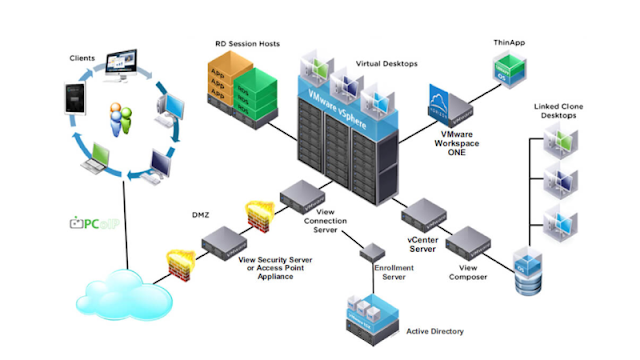

0 Comments